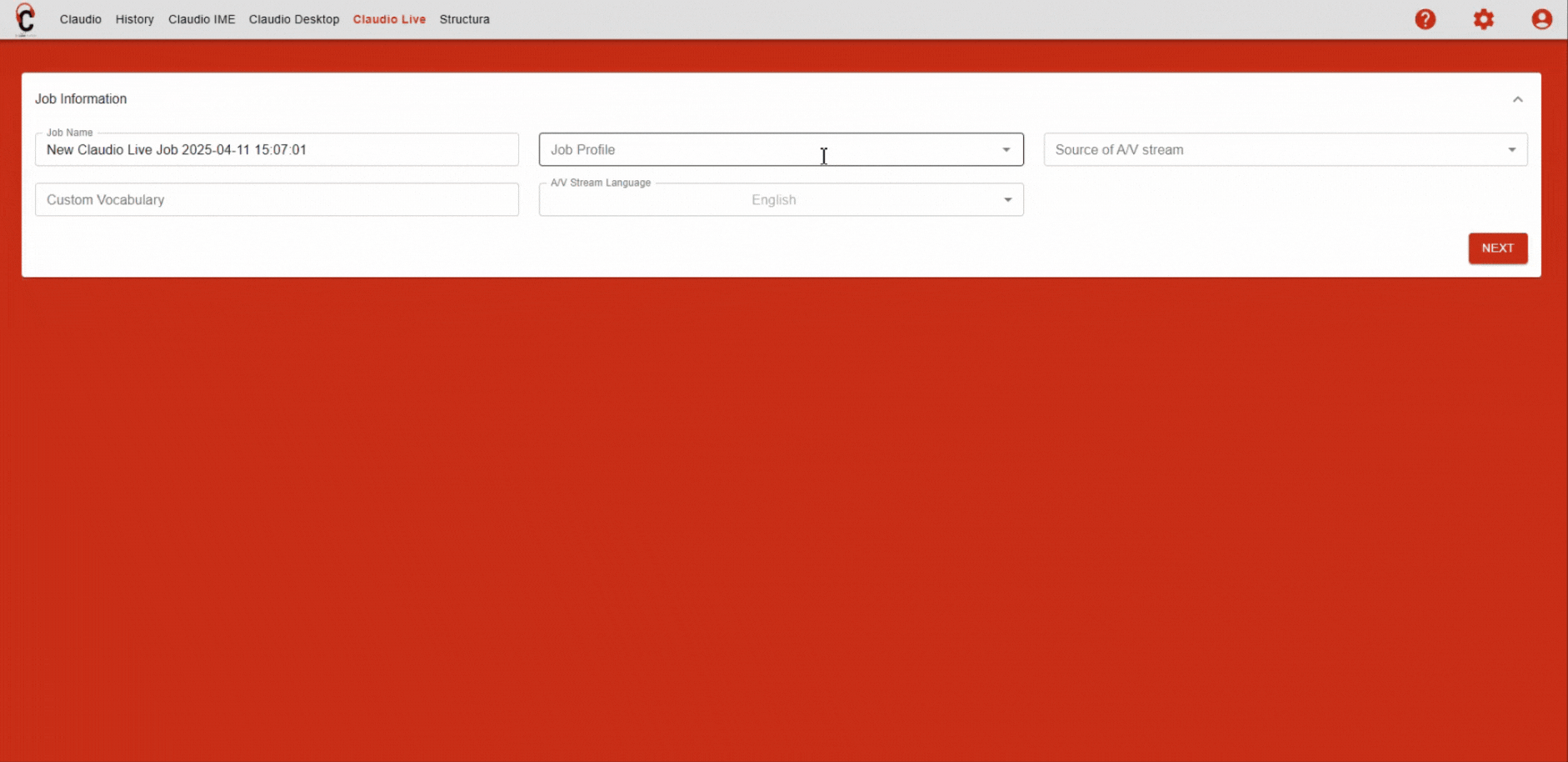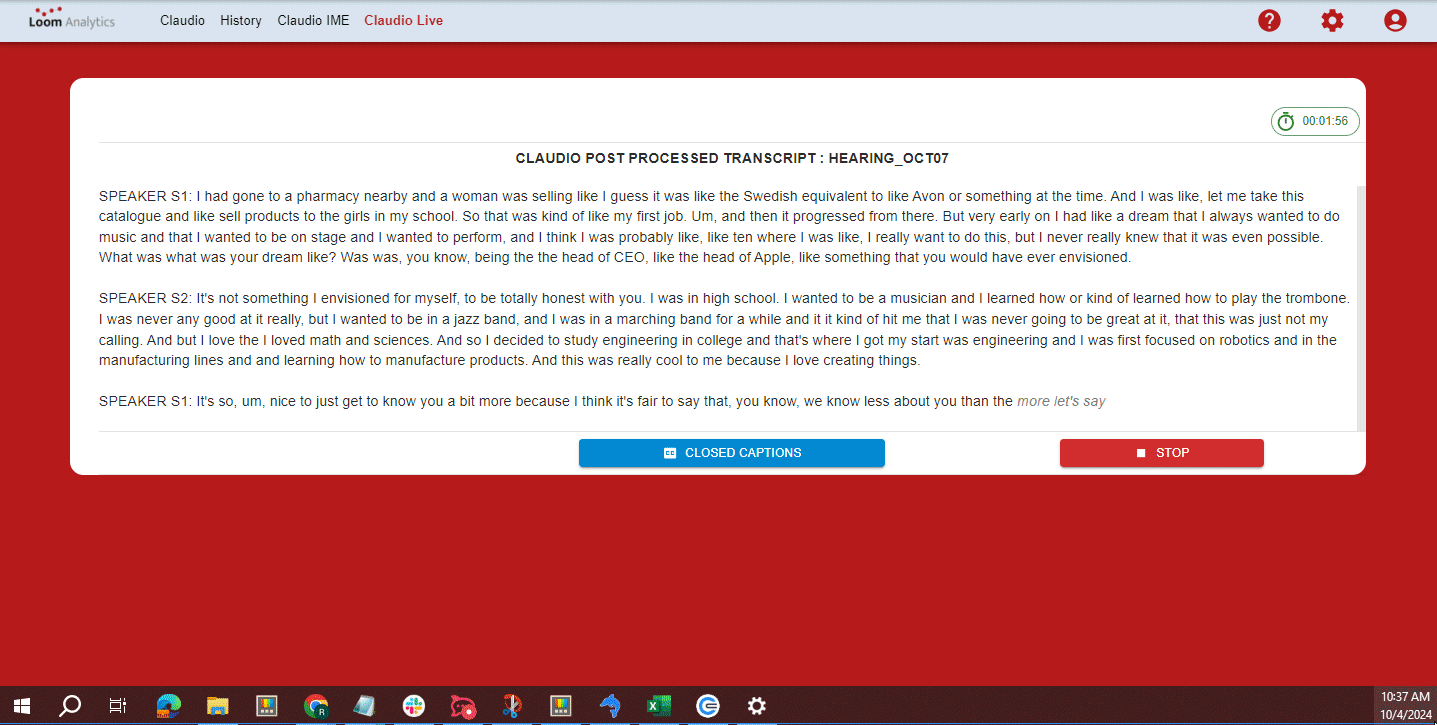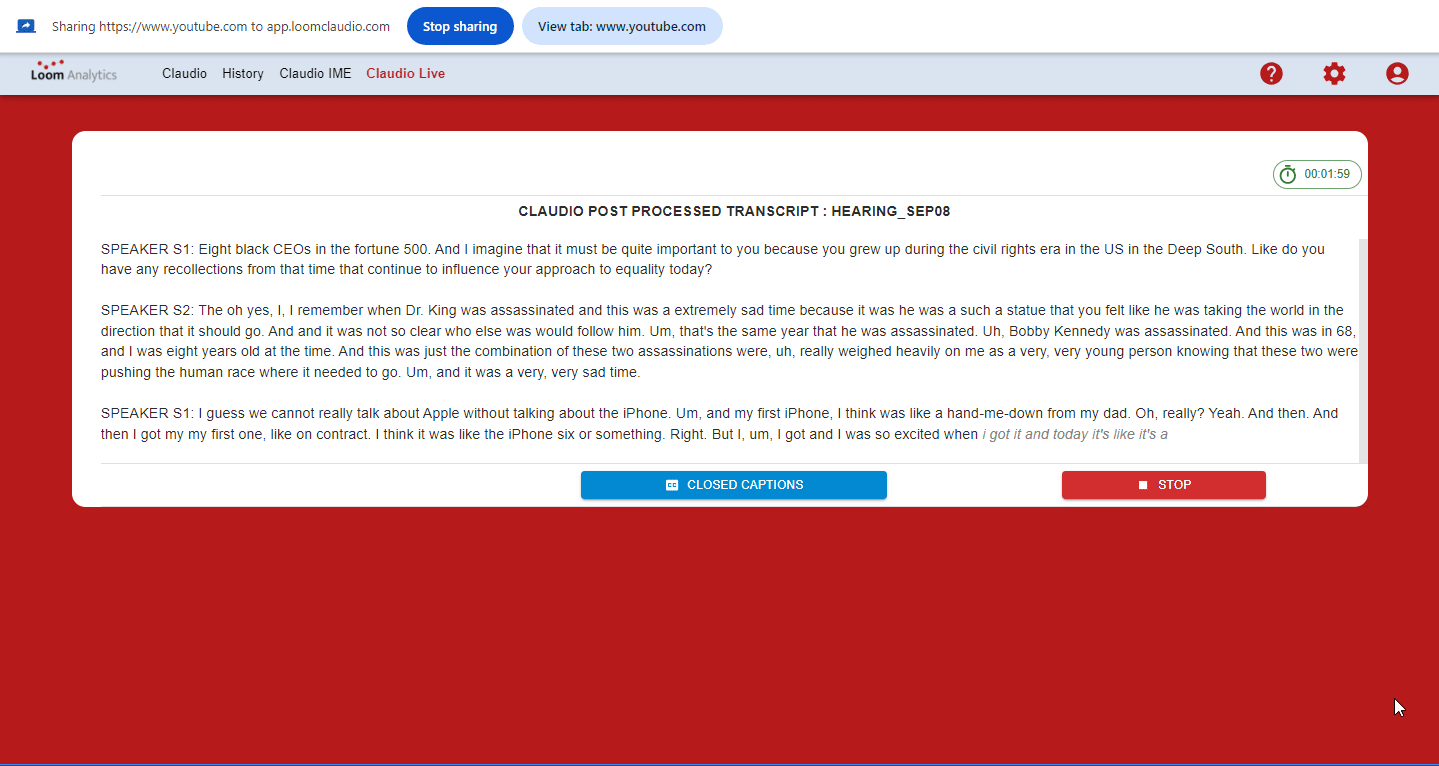Claudio Live
A real-time multilingual transcription & captioning solution.
Streamline Live Events with Real-Time Transcription and Captions
Deliver highly accurate, real-time multilingual transcripts and captions for legal proceedings, business meetings, eDiscovery, live events, broadcasts, corporate annual general meetings, government, podcast and media production. Enhance engagement, improve accessibility, and streamline workflows effortlessly with Claudio Live.
Why Choose Claudio Live?
Industry-Leading Accuracy
Achieve over 99% accurate real-time transcripts and captions, even for complex legal and corporate terminology.Multilingual Capabilities
Simultaneously transcribe and translate up to 5 languages, ensuring global accessibility and compliance.Secure & Compliant
Claudio Live is built with end-to-end encryption, adhering to HIPAA, GDPR, and PIPEDA standards for data security.Customizable to Your Needs
Choose from advanced smart formatting options, speaker identification, and custom vocabulary to suit your specific requirements.
"The system worked constantly for two days adding live captions to a video stream. The delay was minimal and the accuracy was excellent, picking up nuances in pronunciation and punctuation. I would gladly use Claudio again on future captioning projects."
— Joseph Hall, PYTCH Senior Project Manager
Features
Customizable captions
Over 99% accuracy
Green screen for live captioning
Multilingual translation
Multilingual speech
HD/SDI Support - Display options (custom)
Start Claudio Live recording and see a live transcription feed or switch to live captioning mode.
Once the recording is done, stop Claudio live.
Then go to job history and you will find the transcript of the the recording.
Claudio Live Industries
Legal Proceedings
Using Claudio Live allows the legal industry to receive live transcripts of court proceedings on demand.
Reduce administrative inefficiencies in the transcript production process and streamlines typist workflows so that courts can receive accurate and finalized transcripts within the same day.
Broadcast & Media
Using Claudio Live allows you to generate live captions of live broadcasts.
Reduce administrative inefficiencies in the transcript production process and get transcripts and caption srt. and vtt. files within minutes after the recording.
Live Events & Conferences
Addressing and providing accessibility is a must in the event industry.
Claudio Live supports this by providing multilingual real-time closed captioning for event livestreams and broadcasts, making it easy to reach a broad and diverse audience for both online and in-person events.
There are approx. 70 million people around the world with hearing impairments — that’s 70 million less people who can access your content.
Business Meetings
Using Claudio Live allows you to receive live transcripts of your business meetings online or in-person.
Makes it easy for all your guest to follow along the meeting conversation and improve attendee engagement.
"After reviewing the full transcripts post-event, I can say this is the most accurate transcript automation tool I’ve personally come across. It’s one testament to the power of AI, I see how this can help progress the legal industry – not just for live-captioning, but for any company that needs accurate and reliable transcripts."
— Bradley Collins, CEO of LegalTechTalk
How Claudio Live Works: Step-by-Step Guide
1. Login & Navigate to Claudio Live
Access Claudio Live from the dashboard.
2. Set Up Your Job Profile
Choose between Multilingual Transcription & Translation or General Transcription.
Select the Source of A/V Stream (Microphone or Screen).
3. Add Custom Vocabulary
Enhance transcription accuracy by pre-loading specific terminologies.
4. Select A/V Stream Language
For non-English sources, transcribe to English only.
For English sources, translate to up to 5 languages simultaneously.
5. Apply Smart Formatting Options
Configure settings like speaker identification, time/date formats, and punctuation.
6. Start Recording
Click Start Recording, choose the screen source, enable audio sharing, and begin transcription.
Monitor live transcription in different languages by switching tabs.
7. Closed Captioning Mode
Activate the Green Screen mode for live closed captions.
8. Access Your Transcript
Navigate to the Job History section to download formatted transcripts.
Learn more: How Claudio Live works
Frequently Asked Questions
-
Claudio Live can be used for:
Media: events, newsrooms, movies, social media videos, in-stadium displays.
Corporate Meetings and Conferences: company presentations, board meetings, or client conferences.
Educational Webinars: live online courses, workshops, or webinars.
Government Hearings: local and federal government meetings, or public consultations.
Broadcast Media: live sports commentary, award shows, and live broadcasts.
Accessibility Services: captioning services for events where accessibility for hearing-impaired individuals is critical, like live theater or performances.
Podcasts: live streaming podcast episodes.
Customer Support Centers: live chat or video customer service interactions.
Religious Services: sermons, ceremonies, or religious discussions.
Telemedicine: virtual medical consultations or live medical events.
Training Sessions: live corporate or professional development training.
-
Before starting the Claudio Live transcription, select the last dropdown which says
'Share' and change the input source to Microphone or Screen (for screen sharing). -
Claudio Live transcription will be stopped automatically, and its summary will be
available in the History Tab until the moment it was stopped while switching the
Claudio tabs. -
From the settings panel of Closed Captions, you can disable the green screen.
-
You can easily customize the appearance and positioning of the Closed Captioning
Screen using the settings panel
Related Case Studies
Public Sector Innovation Show 2024
Enhancing Government Innovation with Speech & Document Automation
Get Started with Claudio Live
Book a Demo Today!
Experience first-hand how Claudio Live can transform your transcription workflows and improve efficiency.